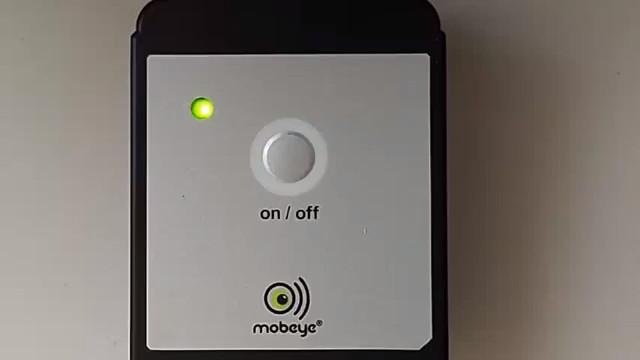
Need to reset your Mobeye CM2 device to factory settings? Please follow these easy steps.
Time needed: 1 minute.
To reset your Mobeye CM2 device to its factory settings you need to take the following easy steps:
- Open the device and take the batteries out.
- Remove the external power supply.
- Press the button and keep it pressed while placing the batteries.
- Keep the button pressed until the light blinks green.
- Release the button.
- Now the device is connecting to the network again.
- Ready to program.
Factory Reset Instruction Video
This video below will show you how to factory reset a Mobeye CM2 series device. The instructions apply to all Mobeye CM2 Series devices that come in the black IP44 enclosure, e.g. CM2100, CM2200, CM2300, CM2300FS, CM2500, CM2600, CML2255, CML2055.

 Finding the ideal product to meet your project needs can be challenging. We have organised our products by application to simplify your decision-making process. To access a list of related products, please click on the relevant application field.
Finding the ideal product to meet your project needs can be challenging. We have organised our products by application to simplify your decision-making process. To access a list of related products, please click on the relevant application field.